We bring you the latest updates for Amethyst.
User Analytics “Metric Details” can now be exported in CSV or JSON format
Previously, User Analytics metric data could only be viewed on the screen, but with this update, you can now export it in CSV or JSON format. This enables you to:
- Perform detailed analysis using external data analysis tools
- Extract data for internal reports
- Store and backup historical data
How to Export
- Open the User Analytics details screen and specify conditions (filters, period, display columns)
- Click the icon button in the top right of the metric details card
- Select your preferred file format (CSV or JSON)
- Click “Export”
When the export is complete, a download link will be displayed. Exported files are stored for 24 hours before being automatically deleted.
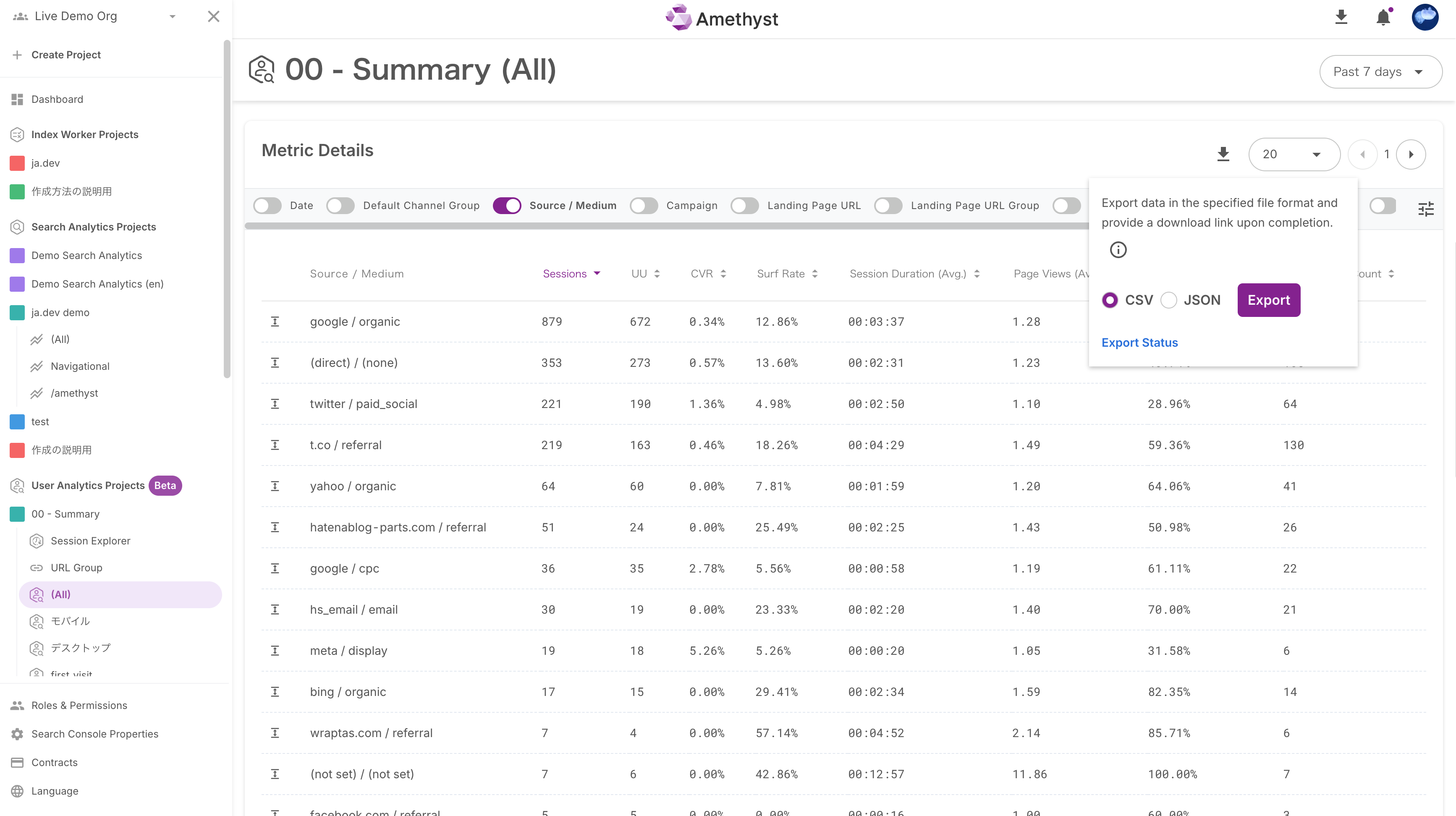
Checking Export Status
Similar to Search Analytics exports, you can check your past exports from the icon in the top right of the screen.
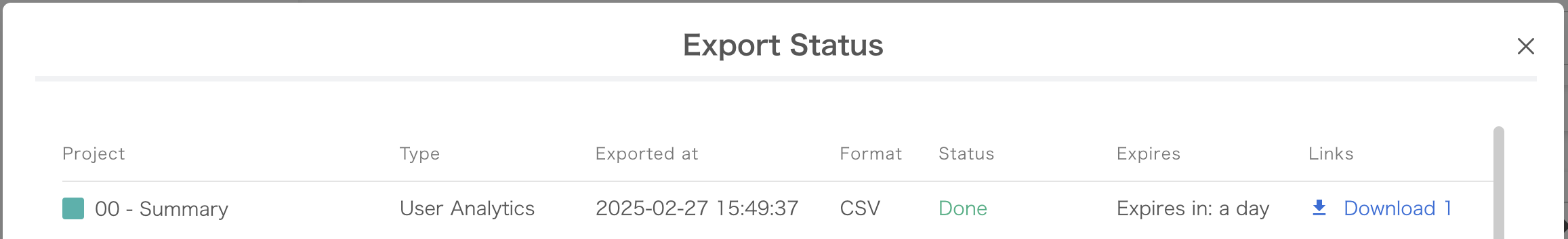
Important Notes
- Exported data reflects the conditions (filters, period, display columns) set on the screen
- If the data volume is too large, you may encounter an error. In such cases, please try again with a shorter time period
Minor Changes
- Views in the User Analytics view list can now be reordered using drag and drop.
.BwweyAj6_ZPkHSw.webp)
